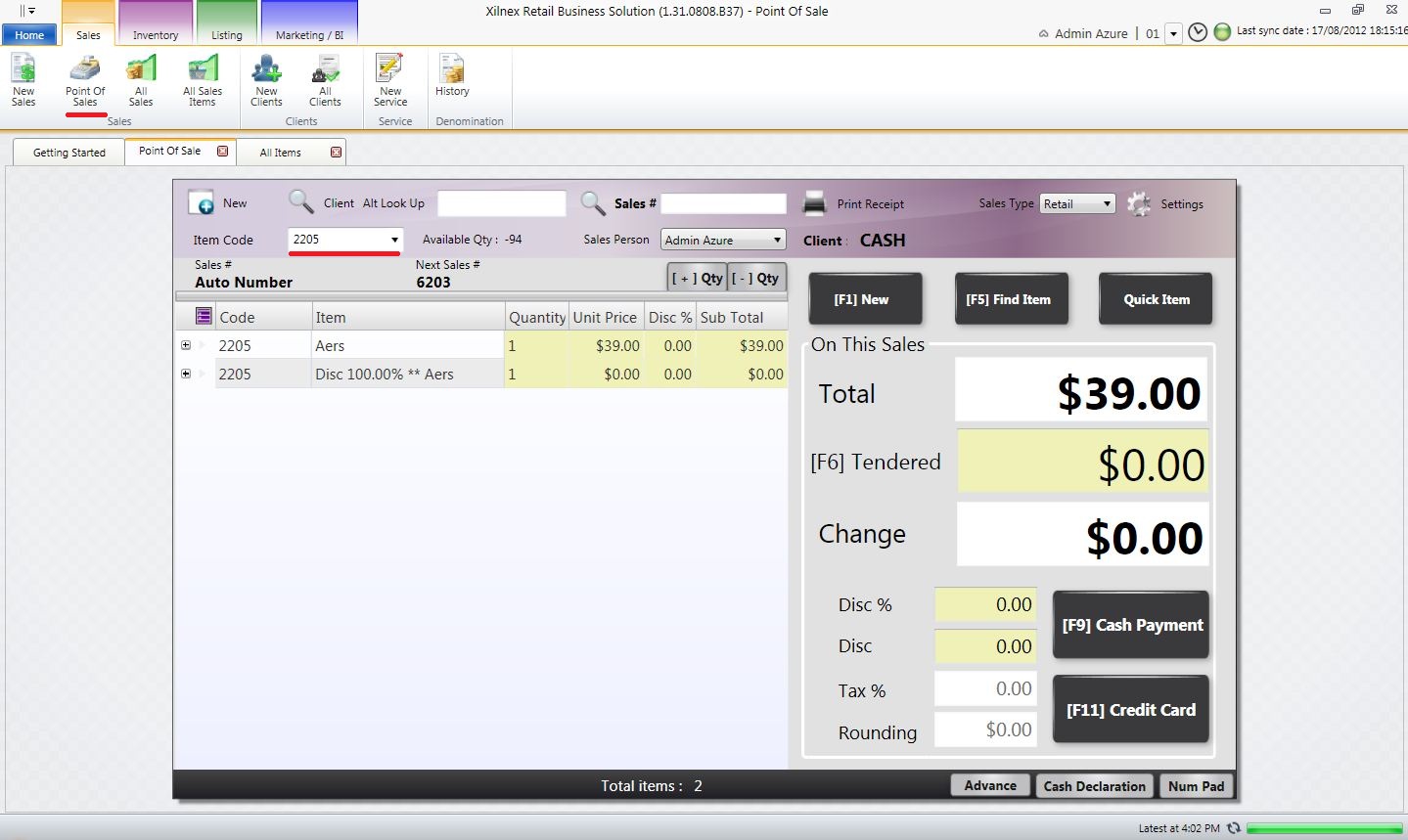After the promotion rules have been set, you can open your Xilnex application to
activate the promotions for all outlets.
Open Xilnex Retail Business Solution, go to :
Home --> System Setting --> Preferences --> Click "Checked"
on "Enable promotion rules function"
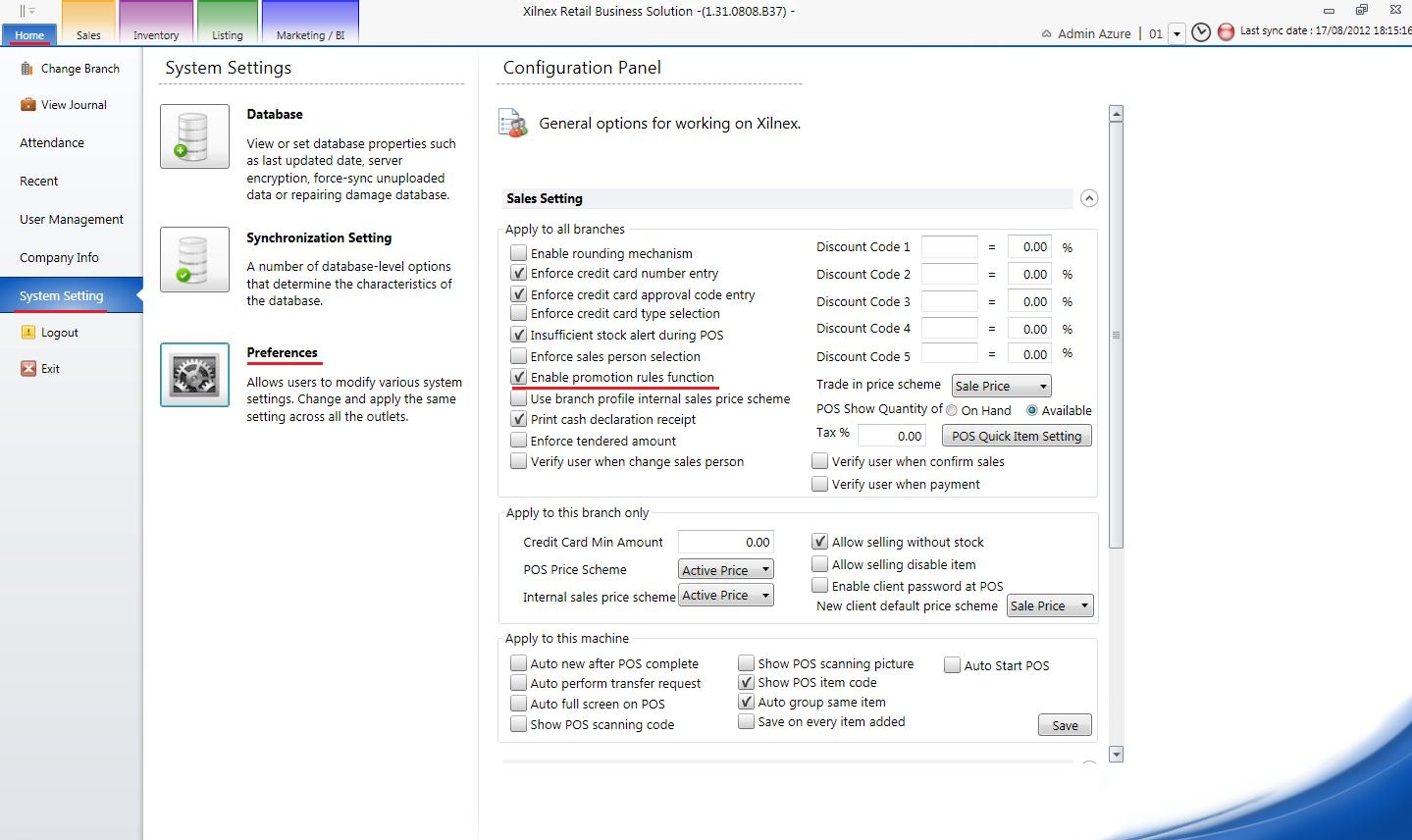
Once you have activate the promotion from
System Setting, now you are able
to scan the items from
Point Of Sales to get the results.
Open Xilnex Retail Business Solution, go to :
Point Of Sales --> Scan any items that you had set from the promotion rules
-> Hit "Enter" from the Item Code text field.